Families and Friends
ITS is here to support students with all their academic and college needs, and that includes supporting you – their families and friends.
Purchasing a computer
Before purchasing a computer, consider the requirements of the program. Certain programs may have graphics-intensive assignments while others require typing papers and making spreadsheets.
ITS recommends certain specifications when buying new personal computers. Recommendations and information about laptops and desktops, including from recommended vendors are available on our purchasing page.
Software available for students
Similar to computer hardware requirements, software needs may differ by program of study. Several common software titles are available at no cost to active Clark students. This includes Office 365, Anti-Virus and other academic-related applications. Additional titles, including graphic design apps and data analytics apps are available at discounted rates. For a full list of available titles, see our software page.
Connecting to the Clark Network as a Guest
For guests on campus, we offer Guest WiFi. When you connect to ClarkGuestWiFi, you will log in with social media account credentials. Clark does not have access to or store the account you use. You will be redirected to the social media site and your account will be authenticated and let you log on to our wireless network.
Click here for instructions on how to connect via ClarkGuestWiFi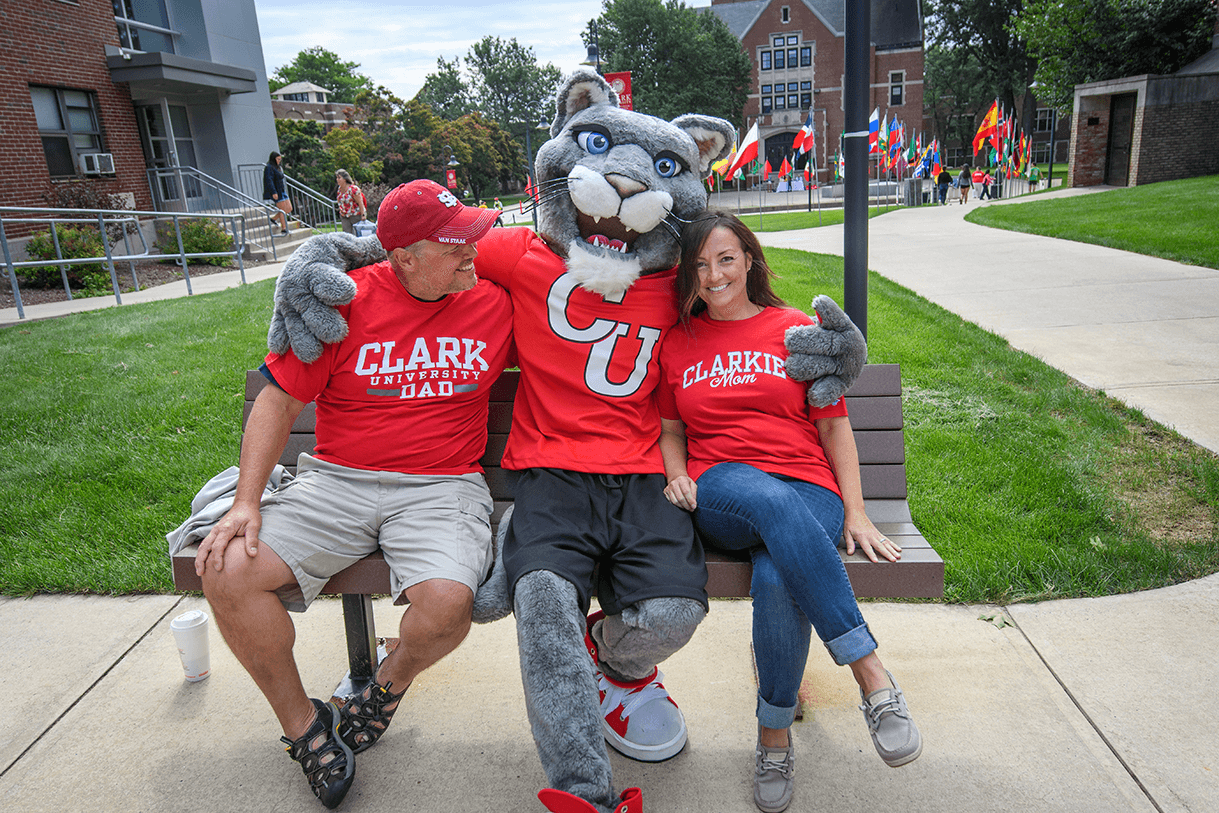
Learn about Clark’s IT services
Clark University Information Technology Services provides an array of services for your student. This includes technology infrastructure students use to do their work both in and out of class, when participating in student organizations and while they kick back and relax. The following links are recommended for you.
ITS Help Desk
1-508-793-7745
Academic Commons, Plaza Level
- Mon. – Thurs.: 8 am – 12 am
- Friday: 8 am – 5 pm
- Saturday: 12 pm – 5 pm
- Sunday: 12 pm – 12 am
