Software Center
Software Center allows quick and easy installation of common software on Clark-managed Windows devices across campus. The software available in Software Center will differ depending on the location or owner of the device but common software includes:
- Adobe Creative Cloud
- Zoom
- Microsoft Office
- Microsoft Teams
- NVIVO
- Endnote
- MatLab
- Chrome and Firefox
- 7Zip File Extractor
In addition to these, many Clark computers will also allow you to install specialist academic programs such as Anaconda Python, ArcGIS (Maps and Pro), RStudio and much more.
Installing Software from Software Center
When using a Clark-managed Windows computer while on campus or connected to VPN:
1. Click on the search icon in your Windows taskbar. (Don’t see a search icon? Click here for more instructions)

2. Type Software Center and click on the icon to open
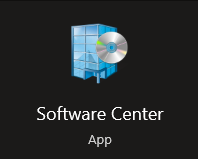
3. In Software Center you’ll see all of the software that you have the ability to install on the device.
4. Click on the software you wish to install. You will see information including the version.
5. Click install to begin the installation. If there is only an “Uninstall” button, that indicates that the software is already installed on the device.
For more information on Software Center, or the different software available to you to install on a Clark device, please contact the Help Desk (helpdesk@clarku.edu, 508 793 7745).
ITS Help Desk
1-508-793-7745
Academic Commons, Plaza Level
- Mon – Fri: 8 am-5 pm
- Reunion Weekend (May 17 & 18)
- Sat: 10 am-4 pm
- Sun: 10 am-4 pm
